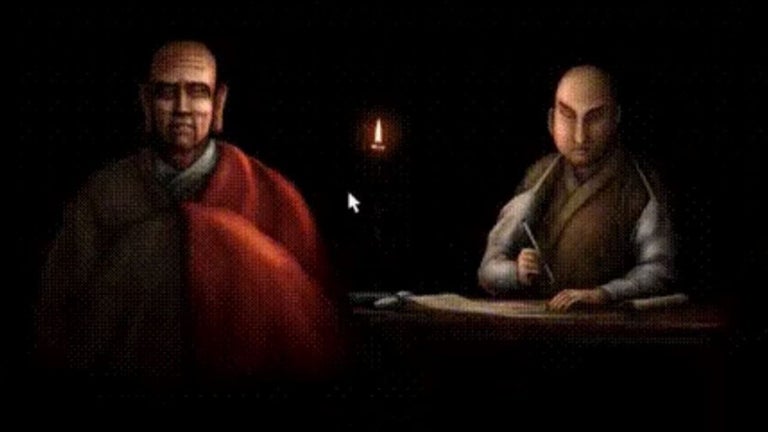PIPElement - Chrome Add-on for Picture-In-Picture Viewing
PIPElement is a free Chrome add-on developed by azrafe7 that allows users to view highlighted elements or entire web pages in a Picture-In-Picture (PIP) window. Unlike other PIP extensions that only work with videos or images, PIPElement works on any element on a webpage.
To add an element to the PIP window, simply hold SHIFT and click on the desired element. Pressing ESC or right-clicking will exit the selection mode. Users can fine-tune their selection using the Q/A keys and press SPACE to add it to the PIP window.
For even quicker access, users can also activate the picker by pressing Alt+P or configure an alternate shortcut key in the extension settings.
It is important to note that while PIPElement tries to maintain the original styling of the elements, there may be inconsistencies due to the underlying technology used. Additionally, the PIP window does not support navigation, so clicking on links will close the window and restore elements to the original page.